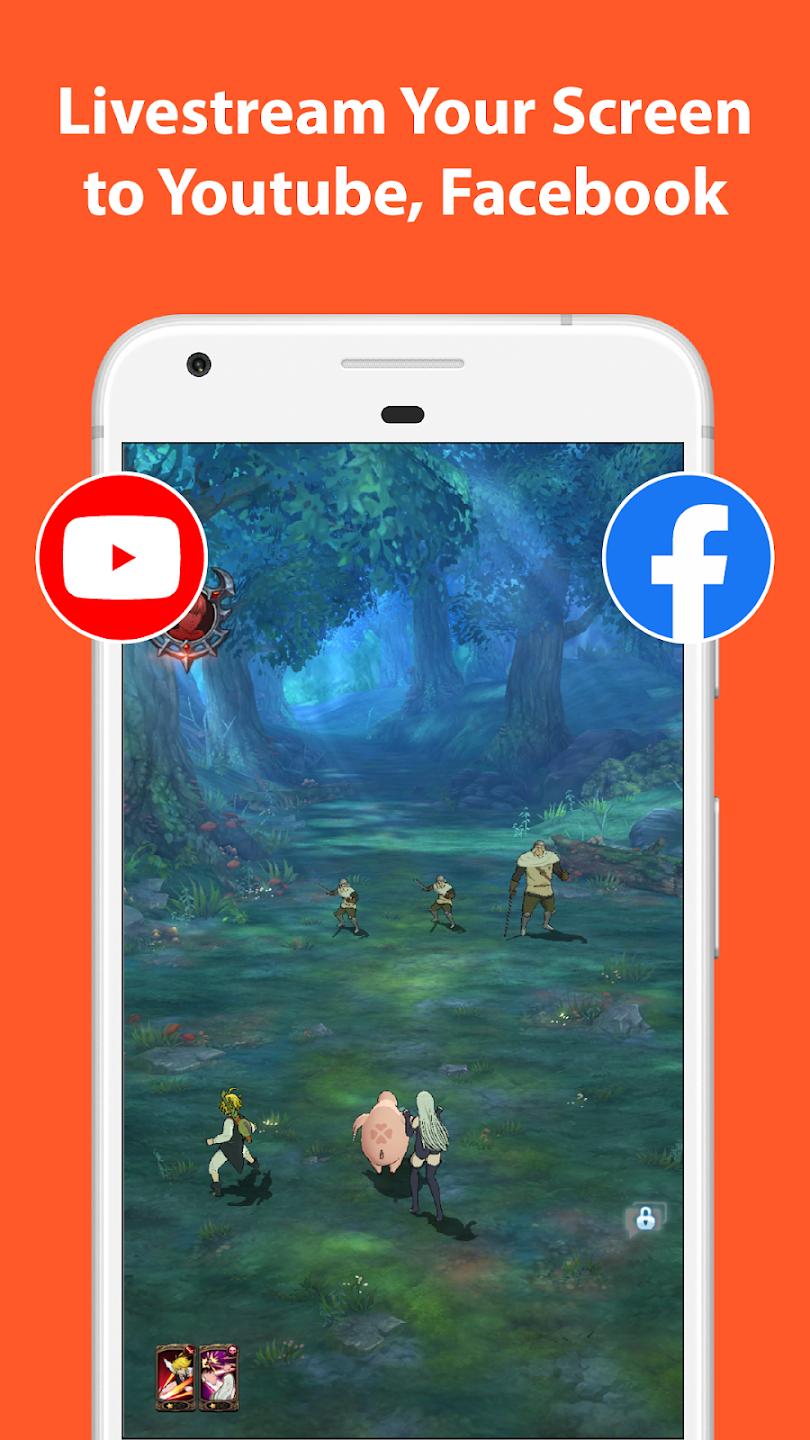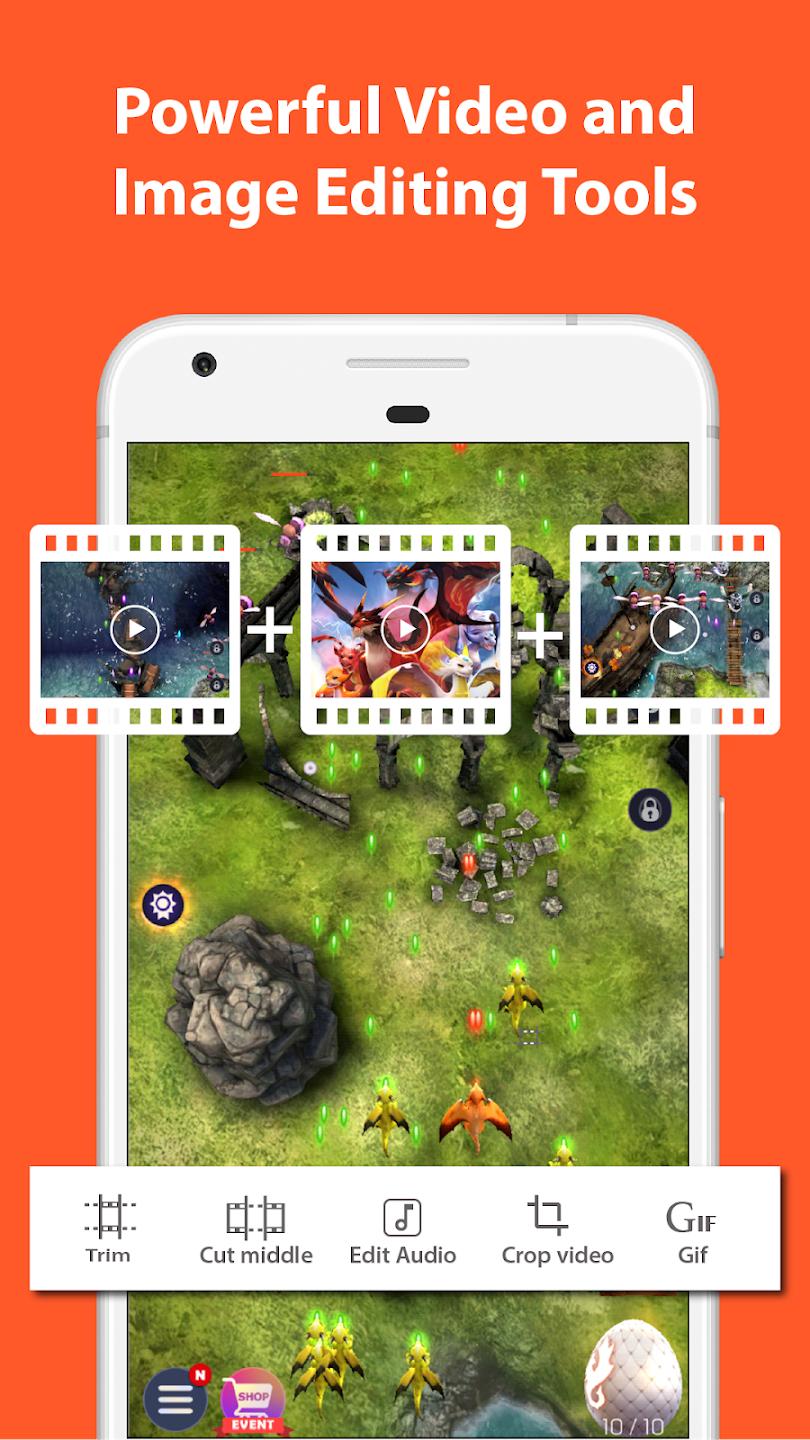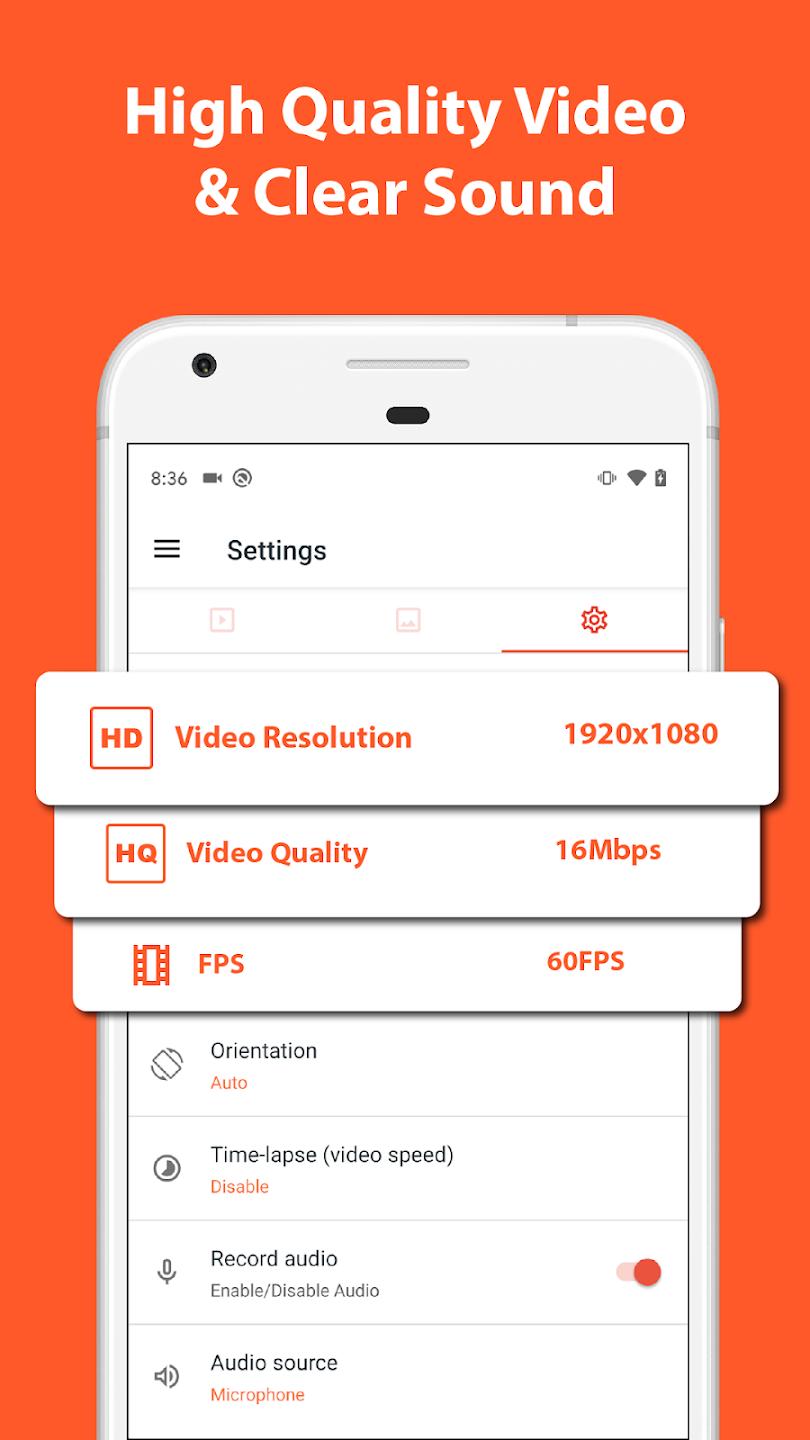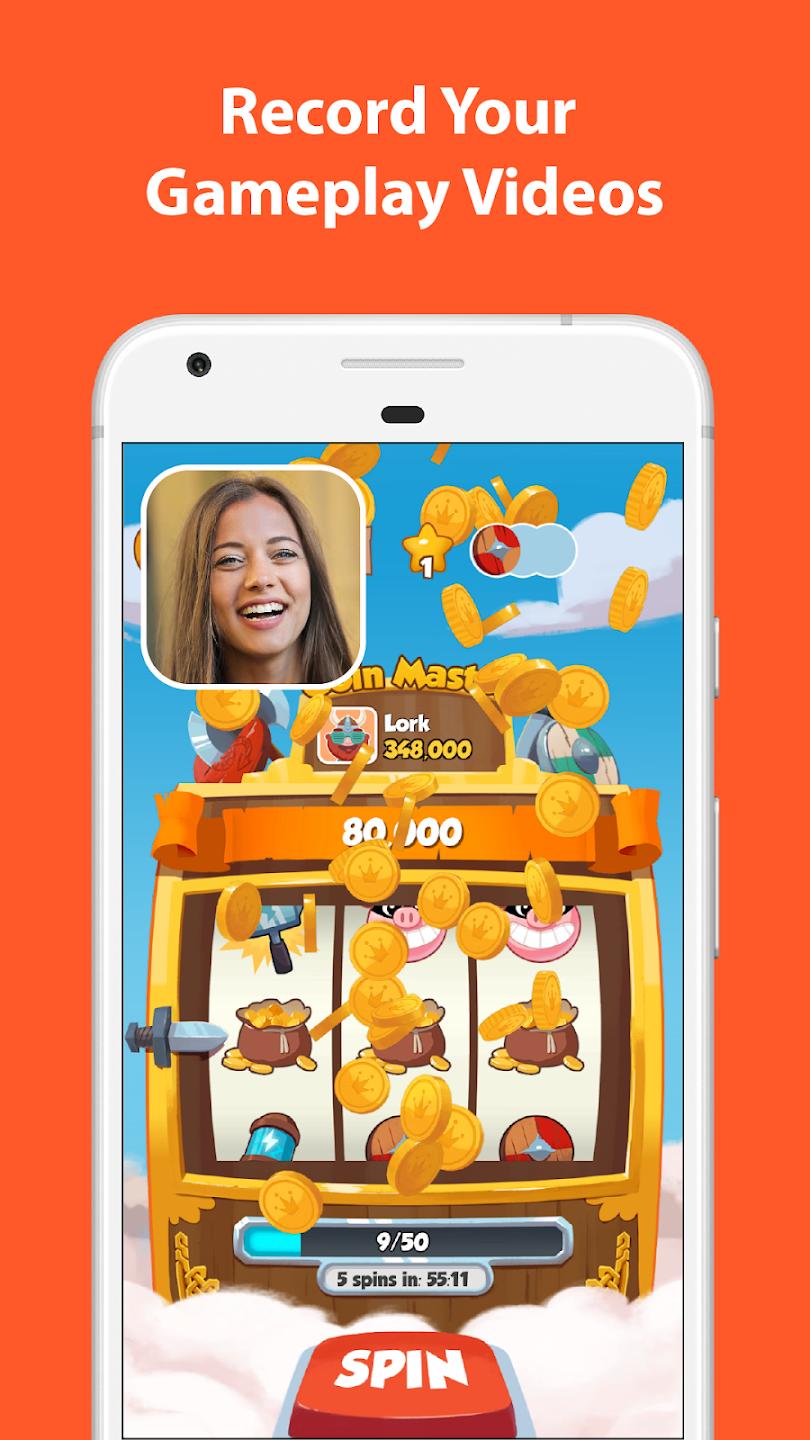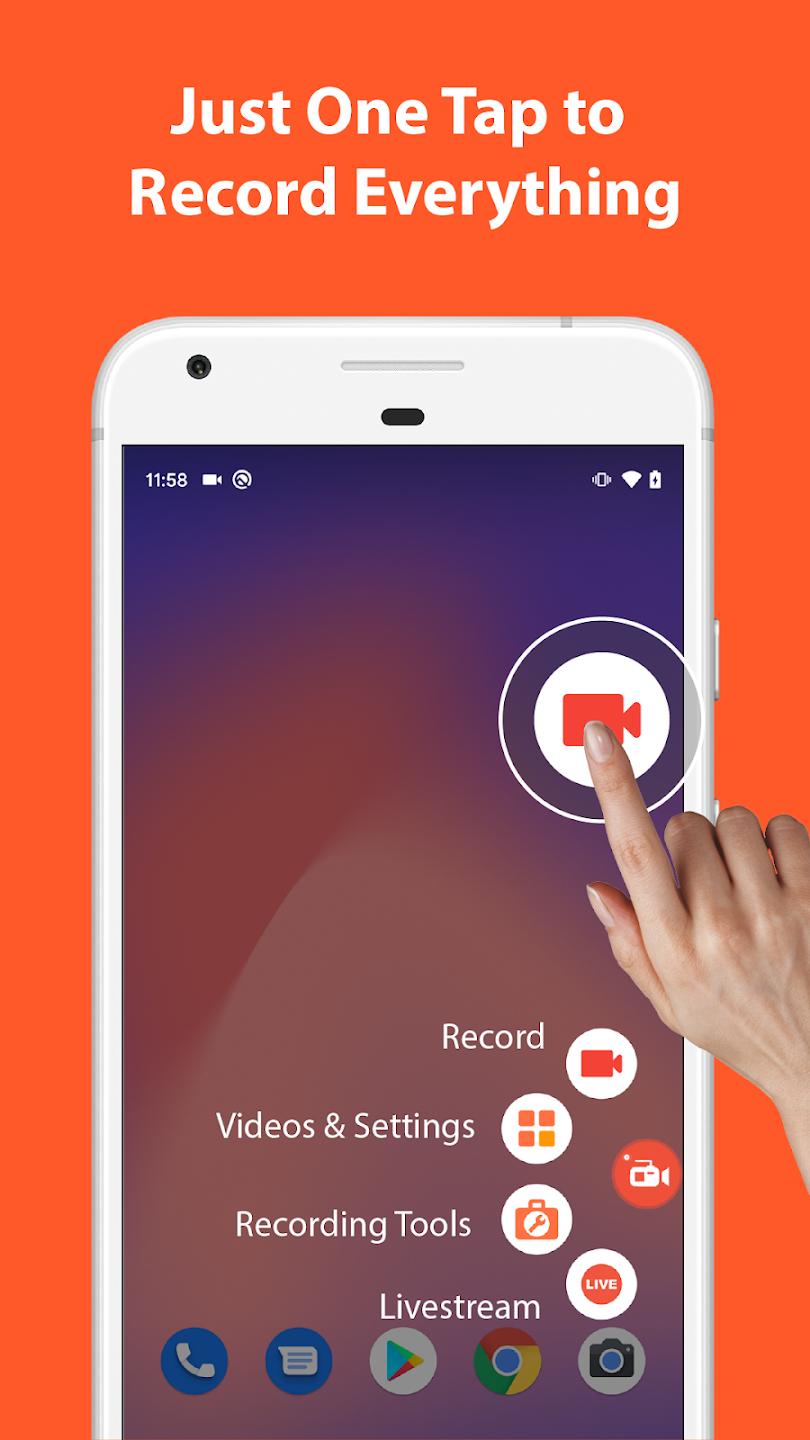Frequent questions
Can I record video calls with AZ Screen Recorder?
No, AZ Screen Recorder doesn't allow you to record video calls. The reason is simple: Google does not allow more than one app to access the microphone, so if your video call app is using the microphone, AZ Screen Recorder won't be able to use it.
Does AZ Screen Recorder support 1080p?
Yes, AZ Screen Recorder supports 1080p and all resolutions below 720p. Not only that, but you can also record at any frame rate you want: from 120 FPS to 15 FPS. However, the higher the resolution and the frame rate, the larger the video size will be.
Does AZ Screen Recorder record audio and video?
Yes, AZ Screen Recorder records both audio and video of the screen. In the settings, you can choose whether you want to record only the internal audio of your device or record with the microphone.
How long can AZ Screen Recorder record for?
AZ Screen Recorder has no time restrictions, so you can record videos as long as you want. Make sure to keep an eye on your Android's available memory, as it might become full.
Is AZ Screen Recorder free?
Yes, AZ Screen Recorder is free. The app has a premium version that you can buy for €3.29, which lets you remove ads. This premium version will also hide the save window after completing a recording.
Discover more apps
Innovative app enhances audio, fine-tuning for crystal-clear sound quality.
Periphern: Easy Map Charts – sophisticated, customizable, and user-friendly cartography app.
Customizable widget to display favorite photos on home screen, with various options.
Cat Cute 3D Android theme with icons, wallpapers, and widgets.
EyeEm app offers filters, frames, and social network for sharing photos.
Tool to increase Facebook engagement; generates likes, comments, reactions automatically.
Modern Commando Shooting Games immerses players in intense covert operations.
Immersive driving simulator challenges players with rugged off-road tracks.